Needless to say, TikTok is among the most popular apps for creating and watching video content. But do you know what can really make creating content more fun? By working with your friends! But can you make a joint TT account? If so, how to make a joint TikTok account with your friends?
You can’t create a joint TikTok account with your friends. However, you can create a video with your friends. To create a joint TikTok video, you have to utilize the Duet function. It will enable you to make new content with your friends’ TikTok, which will be on the right of the video.
That said, it’s possible to keep multiple accounts logged into your TikTok app. Although it’s not technically a joint account, it will still offer you quick access to your and your friend’s accounts. Also, you and your friends can use the same account to create videos on TikTok. That’s another way of having a joint account on TT.
How to Create a Joint Account on TikTok
Officially, there’s nothing called a joint account on TikTok. But TikTok doesn’t refrain you from sharing one account with your friends. So, if you create a TT account and use it with your friends, you can get a joint TT account. Take a look at these simple steps:
- Open your TT app and log out from your account if it is already signed in.
- Click on sign up for TikTok button.
- Press on the “Use phone or email” option.
- Enter your preferred username and password.
- Go through the instructions on the screen to complete the sign-up process.
- Share the login credentials with your friends.
If you have enabled two-factor authentication, confirm the login of your friends. Afterward, you and your friends can use the same account to make videos.

How to Make a Joint TikTok Video With Your Friends
As mentioned earlier, the only way to make a joint video on TikTok is to use the Duet function. Here’s how it works:
- Open your TT app and select a video with which you want to create joint content.
- Look for the Share icon at the bottom of the sidebar menu and click on it.
- Click Duet on the “Share to” menu.
- Tap on the red button at the bottom of the screen and start recording your video.
- Once finished, click on the checkmark icon that’s on the recording icon’s right side.
- Add any sticker or text you want on the video and post it on your TT account.
Through this method, you can create a video that will have your friend’s content and your content together. In other words, it will be a joint video.
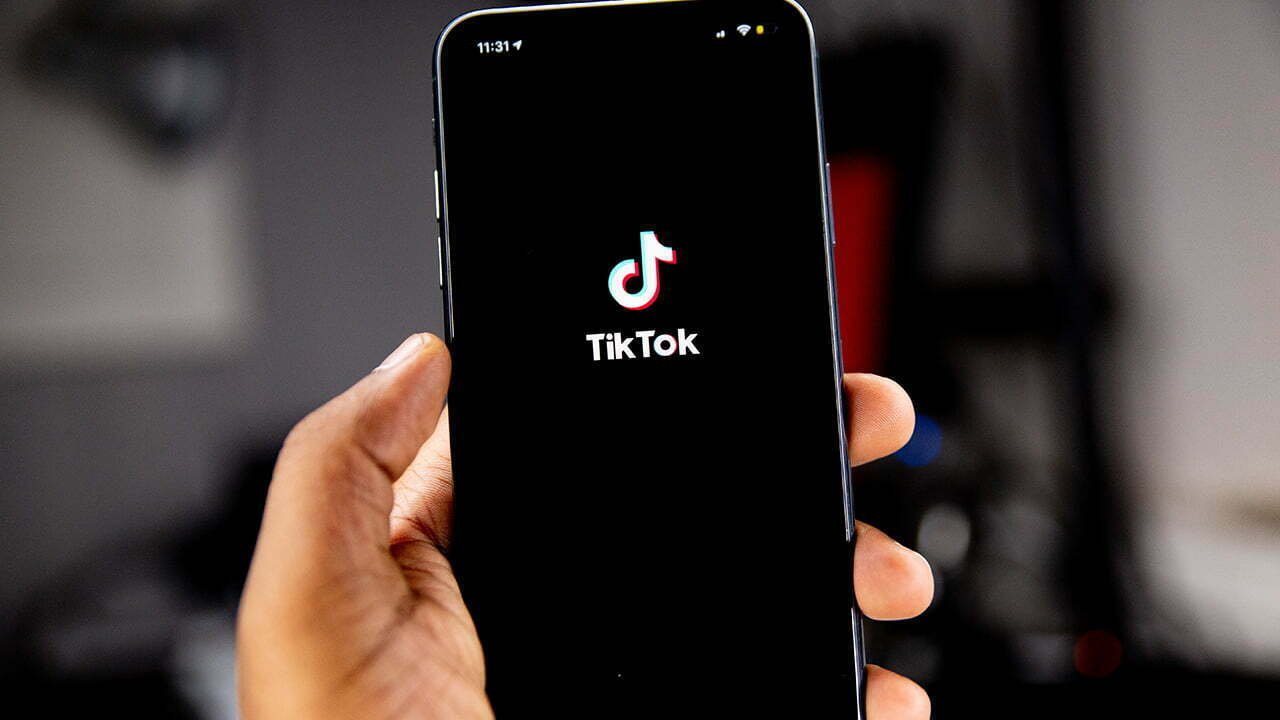
How To Use Multiple Accounts on TikTok
You can add up to three TikTok accounts with the same device. That means you can run your account and two of your friends’ accounts on the same phone. Here’s how you can add multiple TT accounts on your Android or iOS device:
- Open the TT app on your phone.
- Log into your primary account by entering the username and password.
- Tap on the “Me” or “Profile” icon that’s in the bottom right corner.
- Click on “Add account.”
- Enter the credentials of your friends’ accounts and press the login button.

How to Easily Switch Between One TikTok Account to Another
Managing multiple TikTok accounts can seem like a tough task. But TT has made things easier with the “Switch account” button in the app. Here’s how you can use it:
- Open the TT app and click on the menu button.
- Scroll to the bottom and find the “Switch account” option.
- Press the “Switch account” button.
- Tap on the account you want to switch to.
With these few steps, you can jump from one TT account to another. And if you have logged into all the accounts before, TikTok will not ask for the account credentials again. This feature makes managing joint accounts and personal profiles easy.
Bite-Sized Summary
Are you still wondering how to make a joint TikTok account with your friends? In short, there are two ways to handle a joint profile in TT. First, you can create one account and share it with your friends. Second, you can log into your friends’ accounts and manage them from your phone.
If you do not want to go through the hassles of creating and managing accounts, you can just make joint TT videos. For that, you just need to use the Duet function on videos of your friends.
Meet Abid Ahsan, the trusted luminary behind BitsFromByte. With a degree in Computer Science and over a decade of experience, Abid’s authoritative expertise shines through his in-depth guides, meticulous reviews, and timely news coverage on software, operating systems, consumer tech products, phones, PCs, and laptops. His dedication to accuracy, transparency, and unbiased reporting makes it easy for our readers to stay informed in this rapidly evolving tech landscape.
