Apple Pay has made life easier for iPhone and iPad users in sending and receiving money. However, you need to understand the working mechanism of the service to utilize it fully. For example, sometimes, it can say that your payment is pending, making you wonder why does my Apple payment say pending.
Your Apple payment says pending when the receiver did not accept the funds. If the receiver accepts the sent payment, the pending status will disappear. Apple says the transfer takes 1 to 3 days if you use a bank account. Instant transfers, on the other hand, are instant.
That said, Apple Pay can say pending when there’s an issue with your app or account. It could also be because the recipient did not set up their Apple Cash account to accept the payment.
Why Does Apple Pay Say Pending?
As mentioned earlier, Apple Pay can say pending for various reasons when you are sending a payment. Let’s explore them all to better understand what does it mean when Apple Pay says pending:
1. Payment Is Not Confirmed By the Other Party
Usually, when your Apple payment says pending, it’s because the recipient has not accepted the payment. Apple Pay has a simple process where the payment needs to be confirmed by both the recipient and sender for a successful transfer.
2. The Receiver Does Not Have Apple Pay and Apple Cash Set Up
The Apple Payment will show the pending status when the receiver does not have Apple Cash or Apple Pay set up. After all, this service is basically like having a bank account. And transfers will not go through if the account is not fully set up.
3. A Software Bug
If none of the above-mentioned issues hinder the payment from getting out of the pending status, it’s likely a software bug. This can happen for two reasons.
First, your iPhone might be clogged up with too many background processes at the moment. Second, the Apple Pay app is not updated to the latest version.
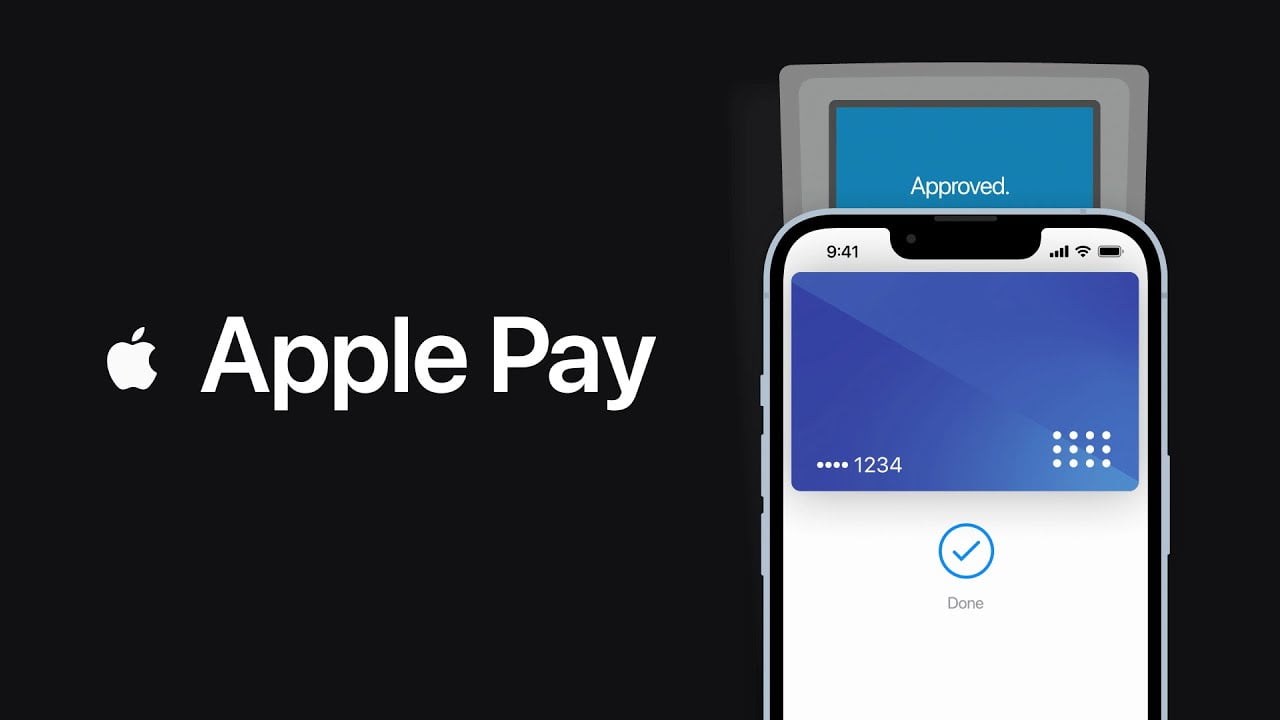
What Should You Do When Apple Pay Says Pending?
There are some easy fixes that you can implement when Apple Pay says pending. Take a look:
1. Make Sure That Both Ends Confirm the Payment
First of all, you should make sure that you have confirmed the payment during the sending process. Afterward, contact the recipient and ask them to confirm the payment. When the authorizes the transfer, the pending status will go away.
The receiver does not need to go through any intricate steps to get the Apple payment confirmed. After you send the money, they will receive a notification. In that notification, there will be an option to accept or ignore.
As you might have guessed, the receiver must press accept when receiving the notification. If they press the ignore button, the Apple Payment will be stuck in pending unless it is manually accepted.
2. Confirm That Apple Pay and Apple Cash Is Properly Set Up
To make the cash go through, you should make sure that your account and the receiver’s account are fully set for Apple Cash and Apple Pay. The process is simple. All you have to do is open the Apple Pay app.
The application will walk you through the process and get your account ready for payment. Also, the app will ask you to verify your identity. To do so, you should provide legitimate information, such as proper bank account details.
3. Restart Your iPhone and Update the App
Have you gone through the two fixes above? Are you still seeing the pending status of your payment? In that case, you should first restart your iPhone. Secondly, check whether you are in the latest iOS version. If not, update your device.
Finally, make sure that the Apple Pay app is updated. After these three steps, you should see the correct payment status on your Apple Pay account.

Apple Pay Says Pending Received Money?
If Apple Pay is saying pending on received money, it’s likely for three reasons. They are described below:
- The sender did not confirm the payment.
- Payment is not confirmed by you.
- Apple Pay and Apple Cash are not set up correctly.
- The app is outdated.
So, in order to fix the pending status of the received money, you should go through these simple steps:
- Ensure your Apple Cash and Apple Pay are ready to receive payment.
- Ask the sender to confirm the payment.
- Accept the payment from the notification.
- Update the app, iOS, and restart the iPhone.

Frequently Asked Questions
1. How Long Does Apple Pay Stay Pending?
Apple Pay payments will stay pending until the recipient has accepted the funds. It will not be reflected on the receiver account without getting accepted. And depending on the type, the transaction can take 1 to 3 days to be successful after pressing accept.
2. How to Cancel Pending Apple Pay?
You can cancel the pending Apple Pay payment through the notification you receive after the sender sends the money. Alternatively, you can get into the Wallet app and cancel the pending payment.
However, if both the receiver and sender have confirmed the transaction, the payment can not be reversed.
3. Why Is My Apple In App Purchase Stuck on Pending?
The Apple in app purchases will be pending if you have not logged in with the same Apple ID you used to make that purchase. You will also need to make sure that in-app purchases are enabled on your Apple device.
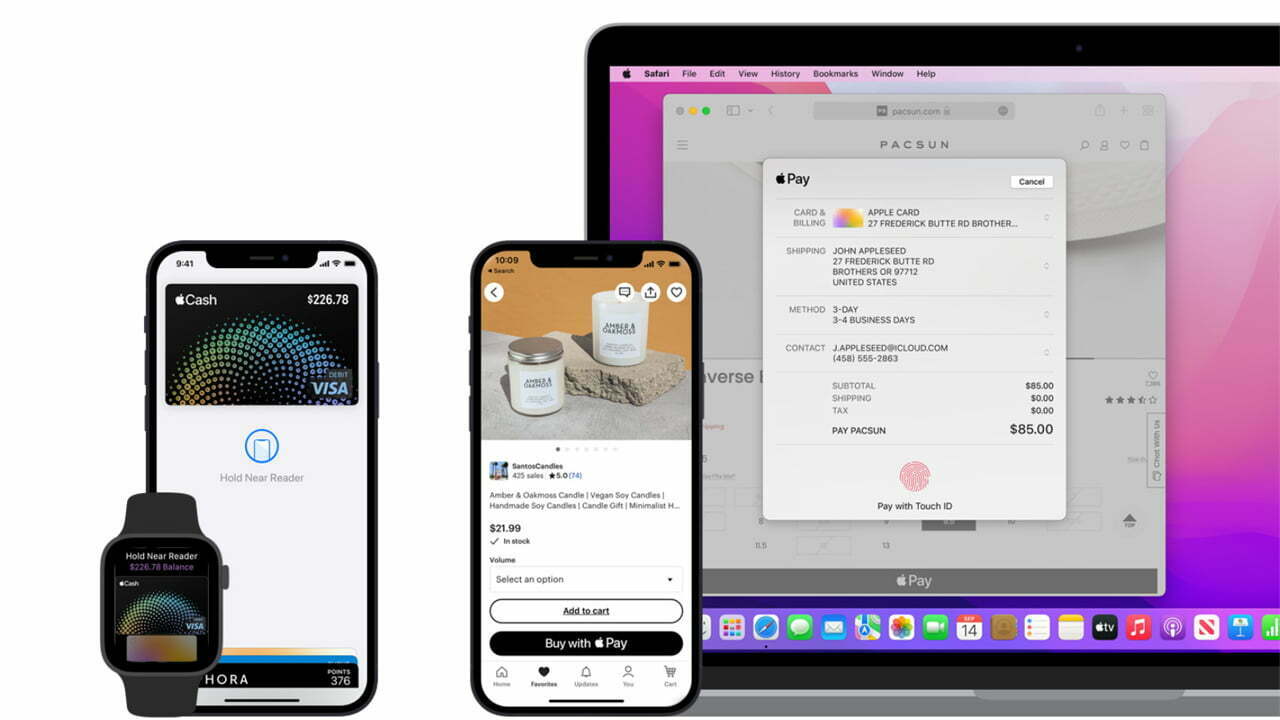
Bite-Sized Summary
If you are still wondering why does my Apple Pay say pending, it’s because the receiver has not confirmed the payment. It could also be due to the fact that your or the receiver’s account is not fully set up. Also, the pending status can be a bug.
And the easiest way to fix the pending Apple payment issue is to confirm the payment from both sides. If that does not fix it, you should ensure your and the receiver’s accounts are ready for transactions. Finally, ensure that your app and phone are updated.
Meet Abid Ahsan, the trusted luminary behind BitsFromByte. With a degree in Computer Science and over a decade of experience, Abid’s authoritative expertise shines through his in-depth guides, meticulous reviews, and timely news coverage on software, operating systems, consumer tech products, phones, PCs, and laptops. His dedication to accuracy, transparency, and unbiased reporting makes it easy for our readers to stay informed in this rapidly evolving tech landscape.
