Emojis have become an essential thing for texting. It also greatly impacts the posts we give on our social media accounts. But without having organized emojis on the recent portion of your keyboard, using them can feel tiresome. Well, that changes if you know how to delete recently used emojis on Android.
To delete recently used emojis on Android, clear the data or history of the keyboard app on your phone. Alternatively, you can manually delete the history of emojis by uninstalling and installing the keyboard app on your Android phone. You can switch to a different keyboard app if that doesn’t work.
Want a step-by-step guideline on each of the methods discussed above? Looking for visual guides and pictures that’ll make it easier for you to delete recently used emojis on Android? You’ll find everything below!
Can I Delete Recently Used Emojis?
You can delete the recently used emojis on your Android phone. In most cases, all you need to do is click the settings button of the keyboard app and then clear data. To illustrate, the Samsung Keyboard app offers this option in the app’s settings. After clearing the data, it’ll be easy to organize the emoji section of your keyboard to make a social media post, for example.

But for others, you may need to manually head to your phone’s settings to remove the recently used emojis of the keyboard app. Even so, getting the unnecessary emojis away from your Android keyboard is easy. So, you shouldn’t get stressed out regarding it.
How Do I Remove Recently Used Emojis From My Phone Keyboard?
As mentioned earlier, there’re a few methods that you can follow to get rid of the recently used emojis for your Android phone’s keyboard. Here’s a brief description of each:
Clear Data From the Keyboard App
First, you should try to clear the recently used emojis from the keyboard app. Not all the apps will offer this option. But I’ve found Swiftkey Keyboard offering the option right in the app. And I could delete the recently used emojis through these steps:
- Open the keyboard app on your Android phone.
- Click on Settings.
- Head over to typing.
- Scroll down and select “Clear typing data.”
- Press confirm.
As far as I know, the Samsung keyboard also offers this option. Others might too. So, check the app’s settings before you try out other methods.

Clear the History or Data of the Keyboard App
The easiest way to remove the recently used emojis from your Android phone is to clear the keyboard app’s data. Here’re the steps:
- Open the Settings app of your Android phone.
- Click on Apps and tap Manage apps.
- Find and click on the keyboard app that you use on your phone.
- Tap on Clear History or Clear Data.
- Press confirm.
After this, all the things that the keyboard app has saved on your Android phone will be removed. But note that this action will also delete the text prediction data that your keyboard has saved.
If you need a video guide on how to remove the recently used emojis on your Android phone, check out the video I’ve embedded below.
Switch to a Different Keyboard App
Can’t delete the recently used emojis on your Android phone? Gone through the methods discussed above and still seeing the emojis on the keyboard? In that case, there might be some issue with the keyboard app. To fix it, follow these steps:
- Update the app and try deleting the data.
- Clear the data from the keyboard app’s account.
- Uninstall the app and switch to a different keyboard app.
When switching to a different keyboard app, I suggest trying out Swiftkey from Microsoft, Gboard, and Grammarly Keyboard. I personally use Swiftkey because it offers multiple customization features.
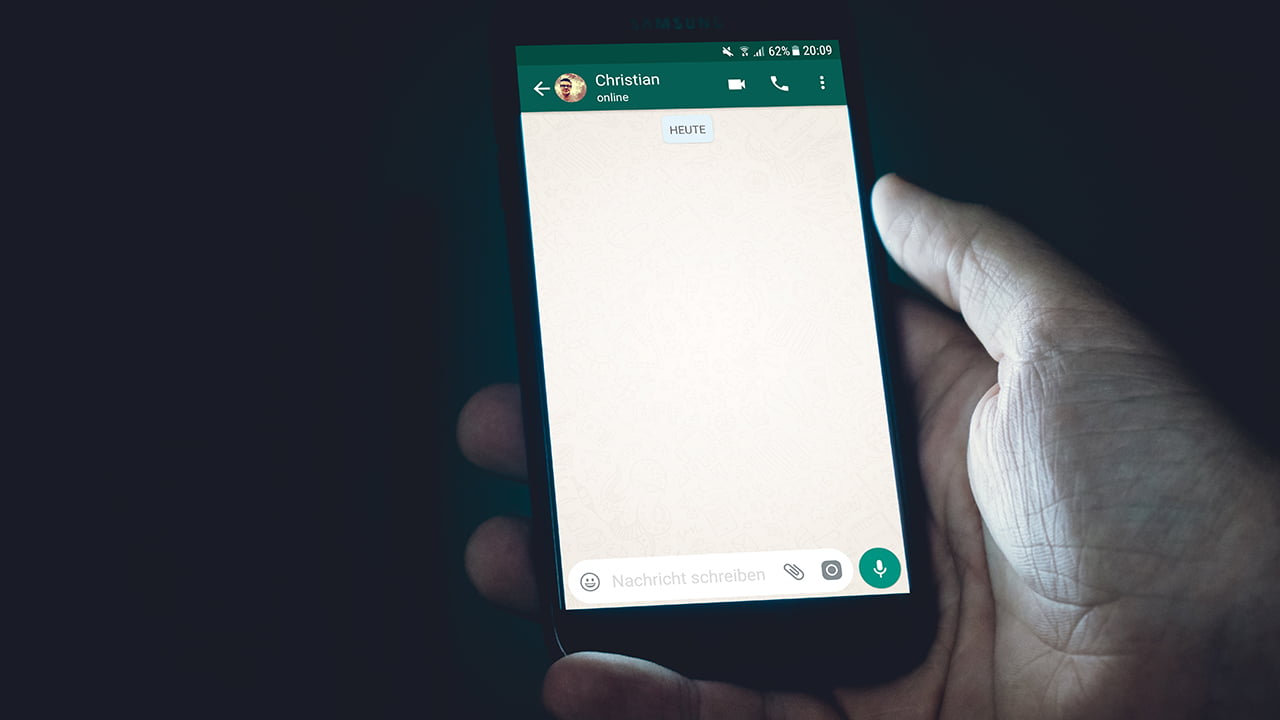
How Do You Delete Recent Emojis on WhatsApp Android?
You can delete the recent emojis used on WhatsApp Android. To do so, follow these simple steps:
- Open the WhatsApp app on your Android phone.
- Tap on the three dots found in the right corner.
- Click on Settings.
- Press Chats.
- Tap on Chat Backup.
- Click Backup.
- Go to your phone’s settings.
- Click on Apps and press Manage Apps.
- Search for WhatsApp and clear the app data.
After this, your WhatsApp app will be in the default stage. So, when you open it, it’ll ask you to log into your account. Enter your phone number and click through the prompts on the screen. And then tap on the restore button to get back your previous chats.
On that note, if you need a visual guide on how to delete recent WhatsApp emojis, check out the video I’ve embedded below.
How Do I Delete Recently Used Emojis on Gboard?
You can easily clear out the recently used emojis on Gboard by clearing the app’s data. And to clear the Gboard’s data, go through these simple steps:
- Open your phone’s settings.
- Click on Apps and tap on Manage Apps.
- Look for Gboard and click on it.
- Scroll down and press Clear Data.
Bite-Sized Summary
Are you still wondering how to delete recently used emojis on Android? In short, the easiest way to remove the recently used emojis on your Android is to delete the keyboard app’s data. You can delete the app’s data through your phone’s settings app.
Meet Abid Ahsan, the trusted luminary behind BitsFromByte. With a degree in Computer Science and over a decade of experience, Abid’s authoritative expertise shines through his in-depth guides, meticulous reviews, and timely news coverage on software, operating systems, consumer tech products, phones, PCs, and laptops. His dedication to accuracy, transparency, and unbiased reporting makes it easy for our readers to stay informed in this rapidly evolving tech landscape.
